UI Guidelines
These guidelines are focused on ensuring ease of readability while in a moving vehicle and using elastic content.
The goal is to give some guidelines to create a compelling user interface that does not generate cognitive load or discomfort. We advise you not to add too many motion animations to UI elements as these break orientation and counteract vehicle motion references in the surrounding environment or the vehicle visualization.
As you can read in the Experience Layers chapter, holoride experiences offer you a variety of safe locations to place User Interfaces in order to avoid motion sickness.
World Space UI
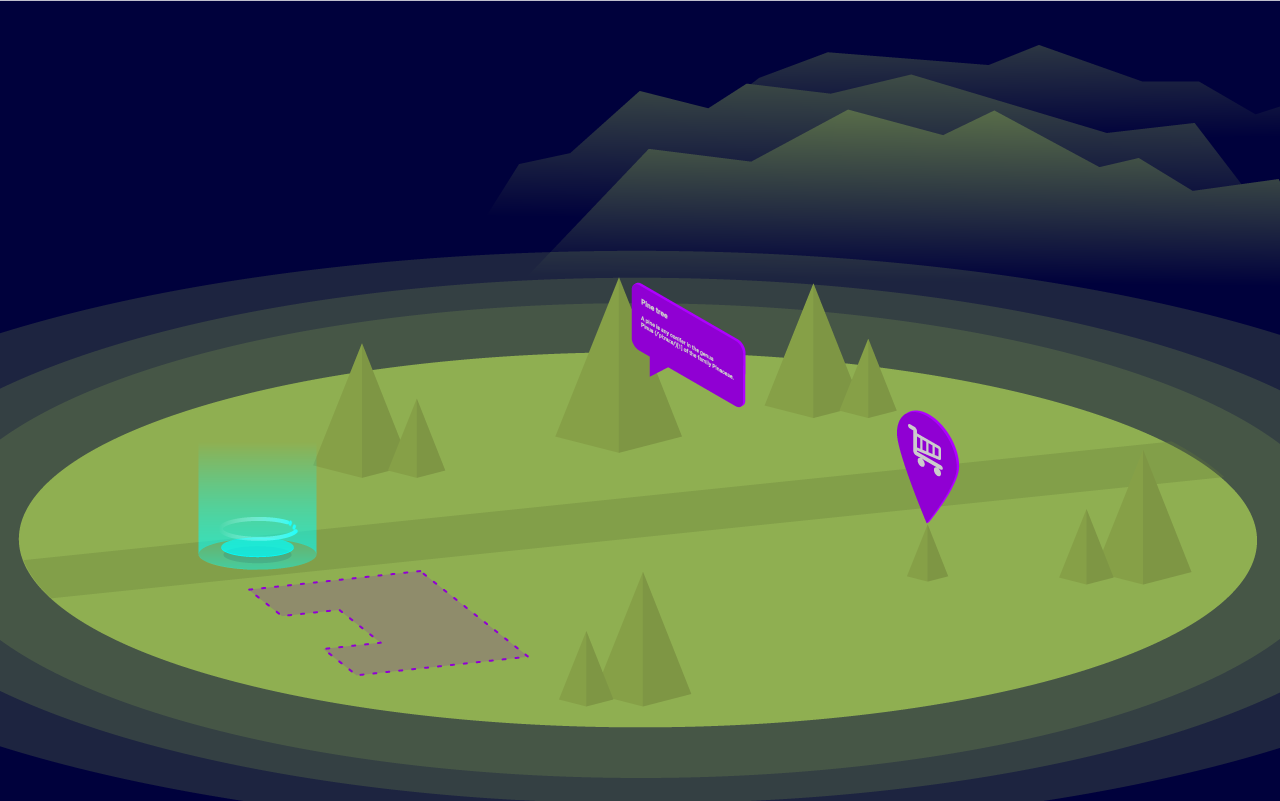
When placing UI elements in world space, it is important to consider the ever changing user’s proximity to those UI elements. We recommend setting minimum and maximum bounds as you would for world space UI in a regular VR experience.
UI orientation – It is possible to place UI elements anywhere in the world. However, you must decide if the UI element automatically faces the user or stays correctly assigned to its initial orientation. The first option will make the UI easier to read, the second option will avoid breaking the physical reference.
Next Step: 2D Canvas UI