2D Canvas UI
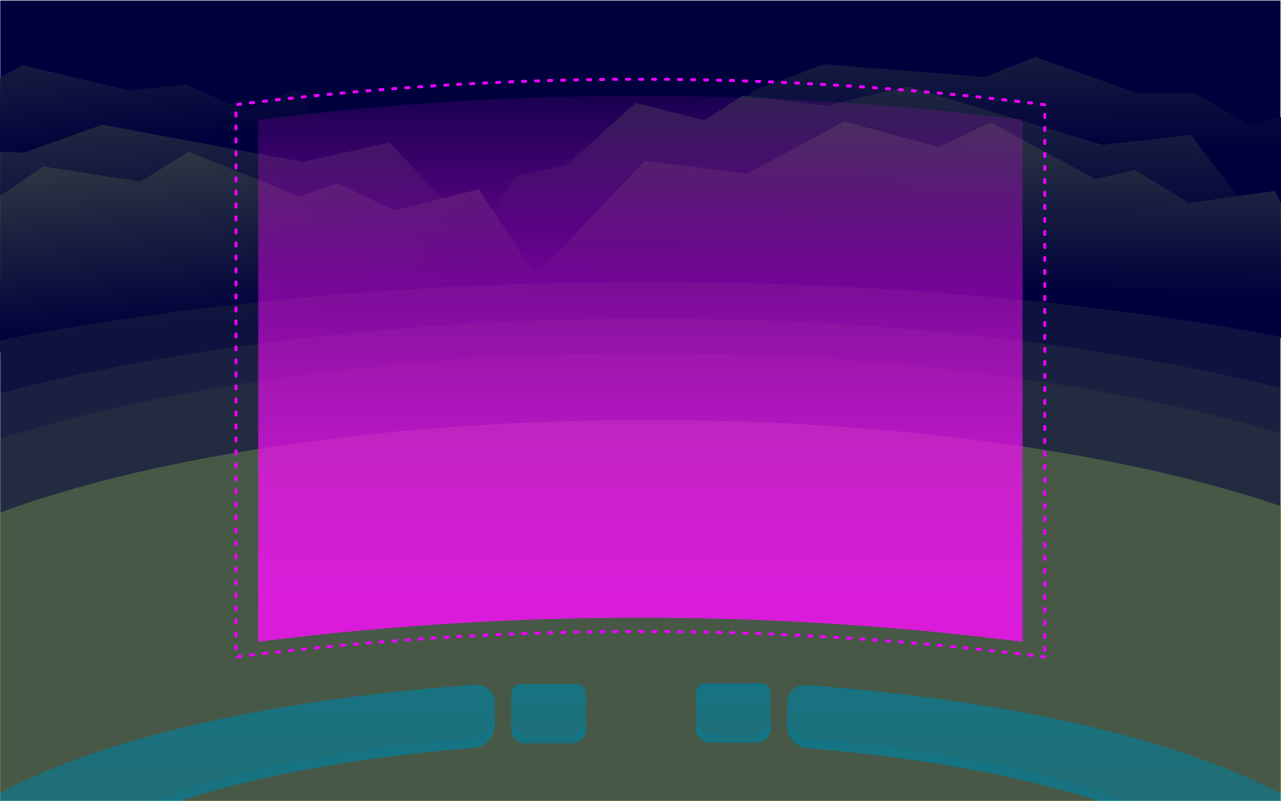
This layer is suitable for placing not only 2D games and video players but also larger menus. It can also be a place for more conventional UI designs. In this section, we will look at some specific values that will give you a better idea of where to start.
- Optimal viewing distance – we recommend using a comfortable field-of-view (FOV) that is known from regular VR as your guide. In our experience, a viewing distance between 3.05 and 6.5 meters away from the user achieves the best readability and interaction comfort.
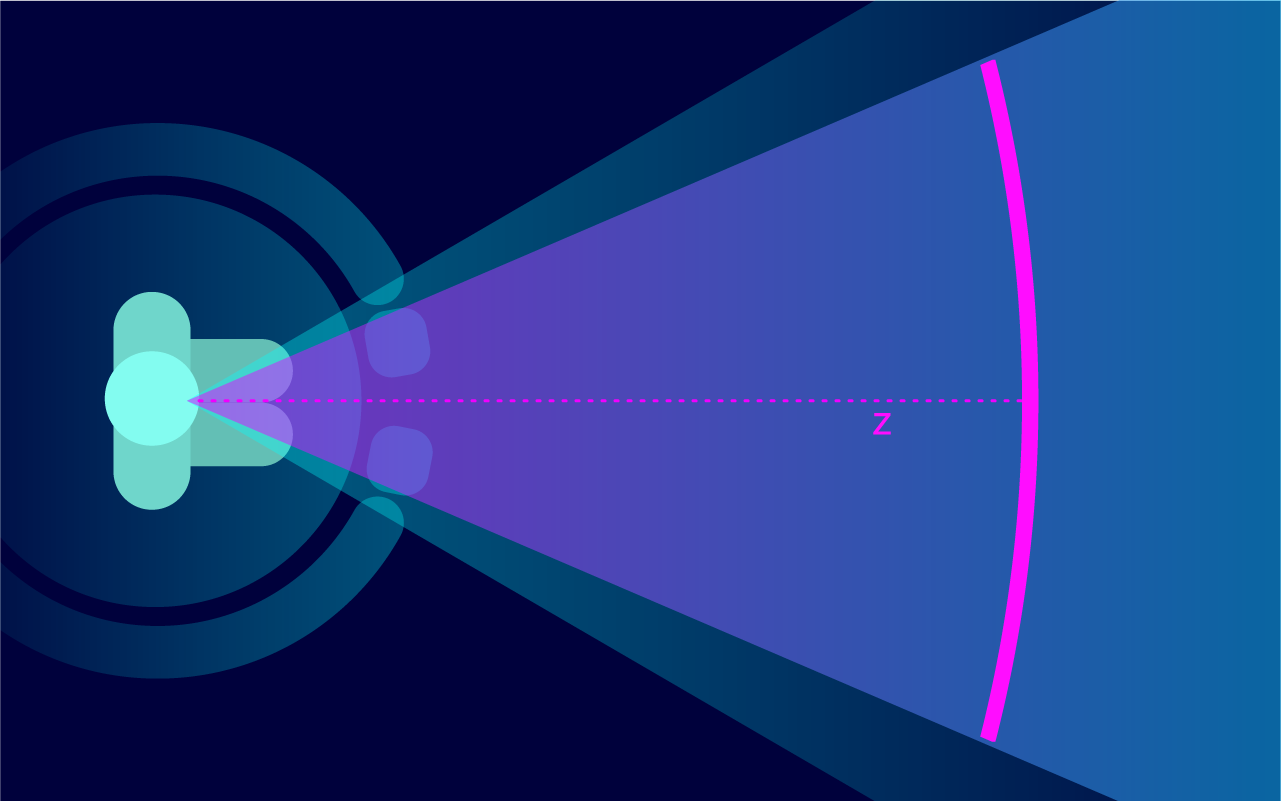
- Screen size/proportion – you are free to experiment and adjust sample planes to your specific needs, we recommend following the holoride design principles, while also being sure to stay within the recommended FOV zone.
- Curvature of the plane – curvature of the screen is highly dependent on size and distance from the user. For a standard 2D screen that comfortably fits in the FOV, we recommend using a relaxed curve with the center point of the sphere located behind the user. (see Z1)
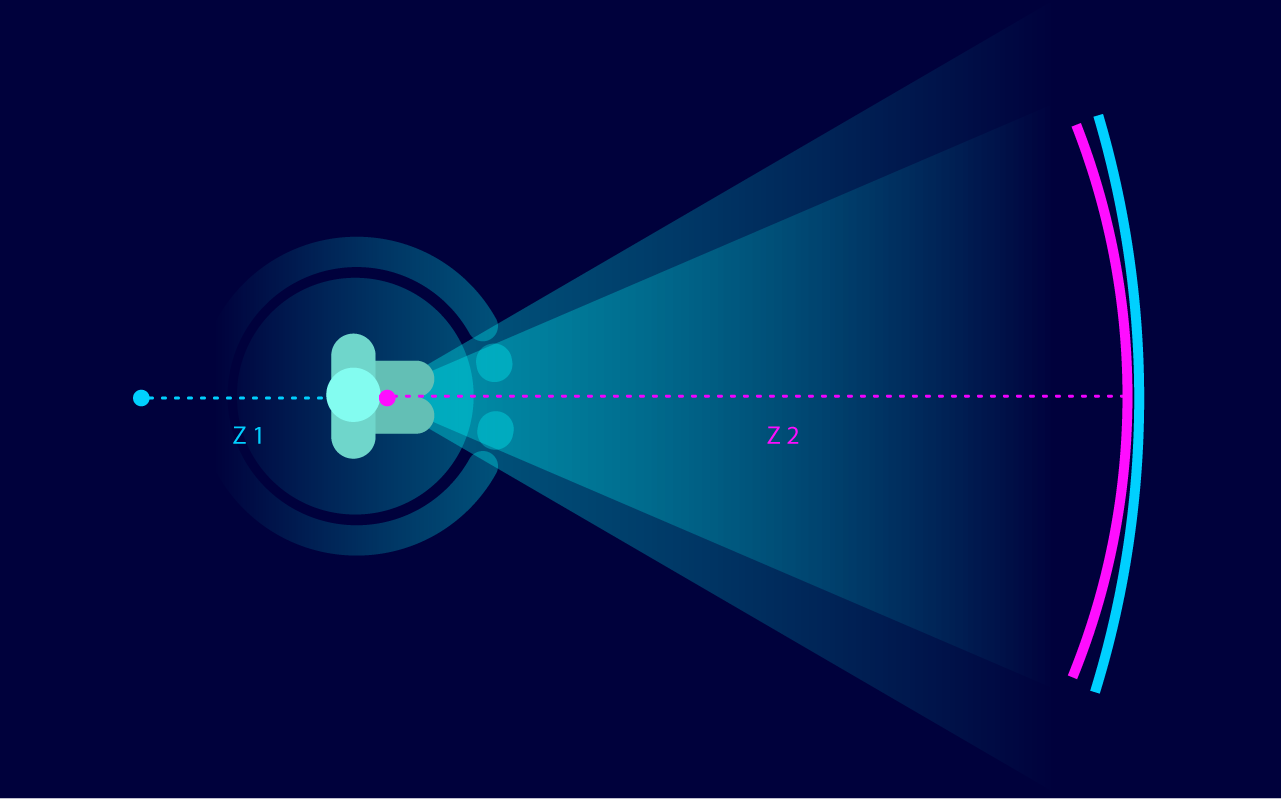
Next Step: UI Elements