Build Setup
Holoride currently supports devices that run Android. This step will walk you through additional setup steps required when building with the Elastic SDK for Android.
Changing the build target
In Unity's File > Build Settings window, under Platform select Android, hit the Switch Platform button and wait until the switch to Android is complete. Afterwards, the holoride validation window will notify you about further required setup steps.
XR Platform setup
Install the XR Plugin Management by pressing the button under Project Settings > XR Plugin Management. If the Plug-in provider is not listed, add the corresponding SDK as described by the respective HMD vendor's user manual. If no SDK exists, choose Unity Mock HMD instead.
Adjust Project Settings and Scene Setup
Further adjustments regarding the compile process have to be applied by pressing the corresponding Fix buttons in the validation window, or by changing them manually under Project Settings > Player > Other Settings.
There may also be some changes that have to be made in the scene, such as on the XR Camera Rig. These may also be applied by pressing the corresponding Fix buttons in the validation window, or by changing them manually on the respective components.
Setup the XRRig
If necessary move the Main Camera to the root of the hierarchy and select it. Navigate to and click GameObject > XR > Convert Main Camera To XR Rig. 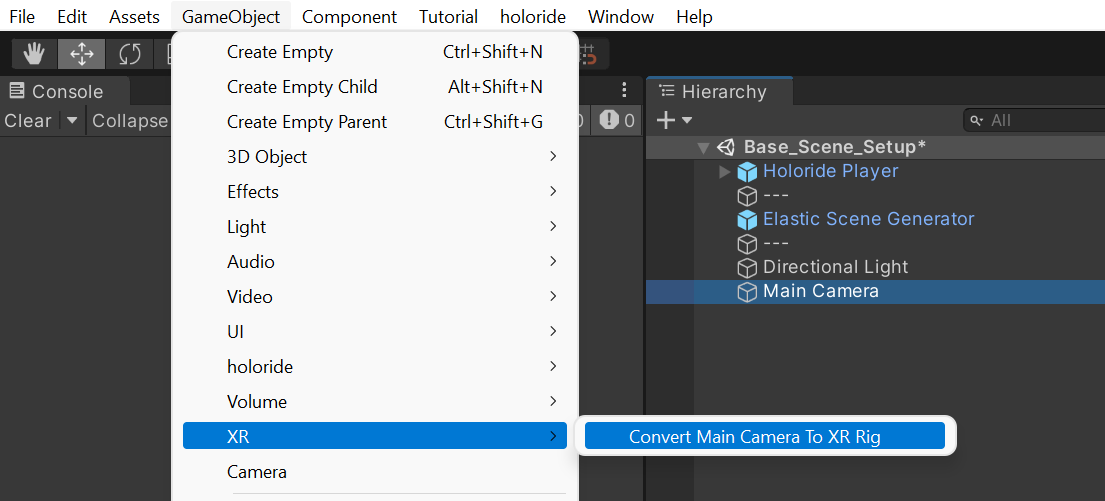
Move the converted XRRig to the Holoride Player > GlobalRotation child. Change the Requested Tracking of the Camera Offset component into Floor. Note that the name of this component and field might have changed with later XR Plugin versions into Tracking Origin. Search for the Tracking Pose Driver component on the camera child and change the *Tracking Type to Rotation Only. 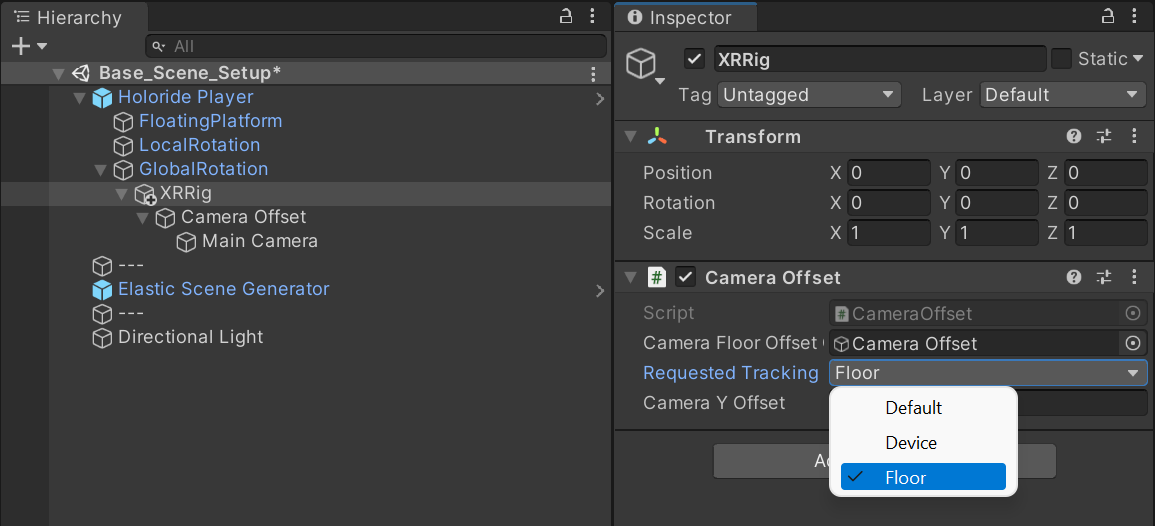
Moving On
Congratulations, you have completed the Getting Started learning track! For deeper insights into the ElasticSDK environment and its features consider proceeding with the following tracks:
- World Creation Learn how to create elastic environments utilizing key graph features.
- Code Learn how to integrate and extend the Elastic SDK API