Maximum Vehicle Customization
The Vehicle Volume can be completely customized. Whether the vehicle depicts a small capsule that barely fits a seat, or whether it’s the command bridge of a giant ship—the key thing is to ensure it fits the minimum requirements (vehicle floor and vehicle console).
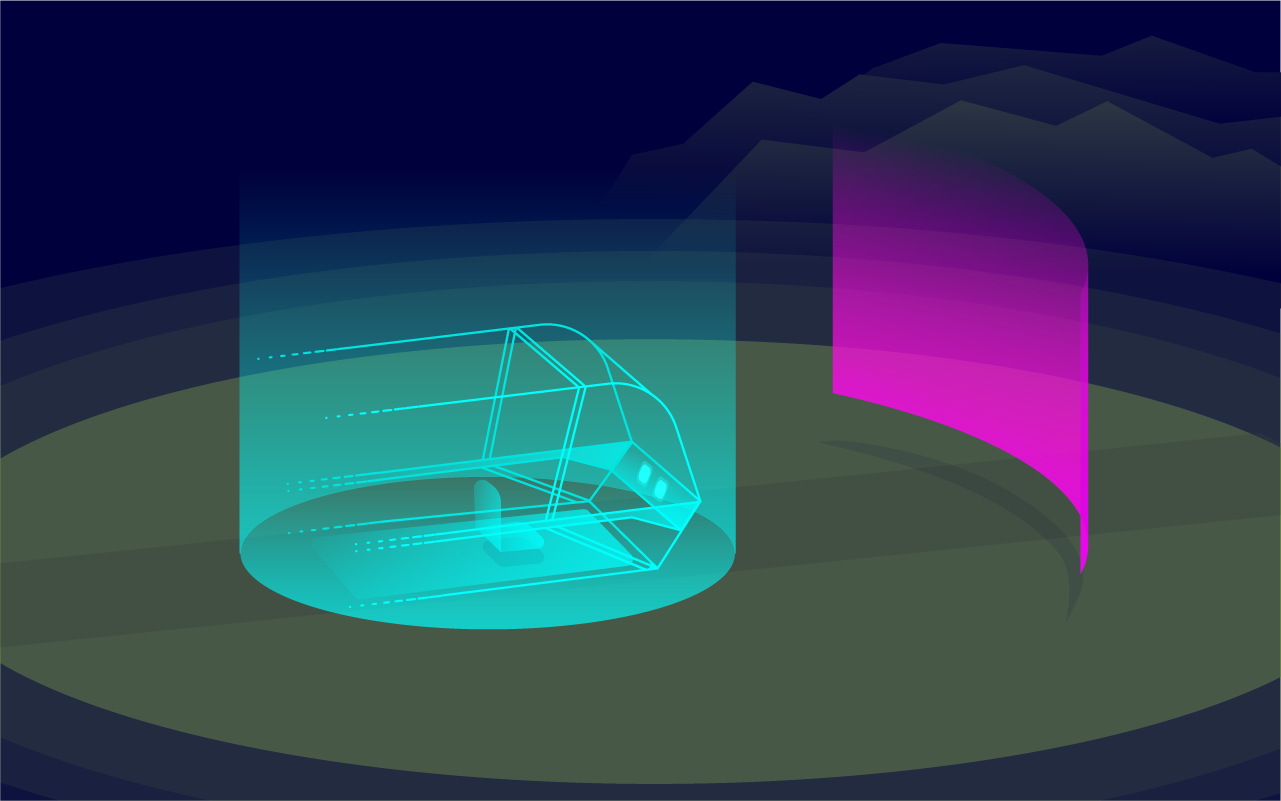


It’s a great place to store scoreboards, levels, XP, lives, etc. We recommend placing them in a specified area, between 1.30 and 2.50 meters away from the user (as a general rule, not closer than the default vehicle prefab of 1.30). These text fields and menus can be placed as far as 4 meters away, utilizing users’ comfortable FOV zone. We also advise you not to visually overwhelm the user (flashing lights, overload of details) or include too much of the outside world in order to avoid discomfort.
Note: The Vehicle Volume is a close-proximity content layer for the user. We don’t recommend overcrowding this area with functionality, animations, or design details.
Next Step: Center Point of Motion