2D Canvas
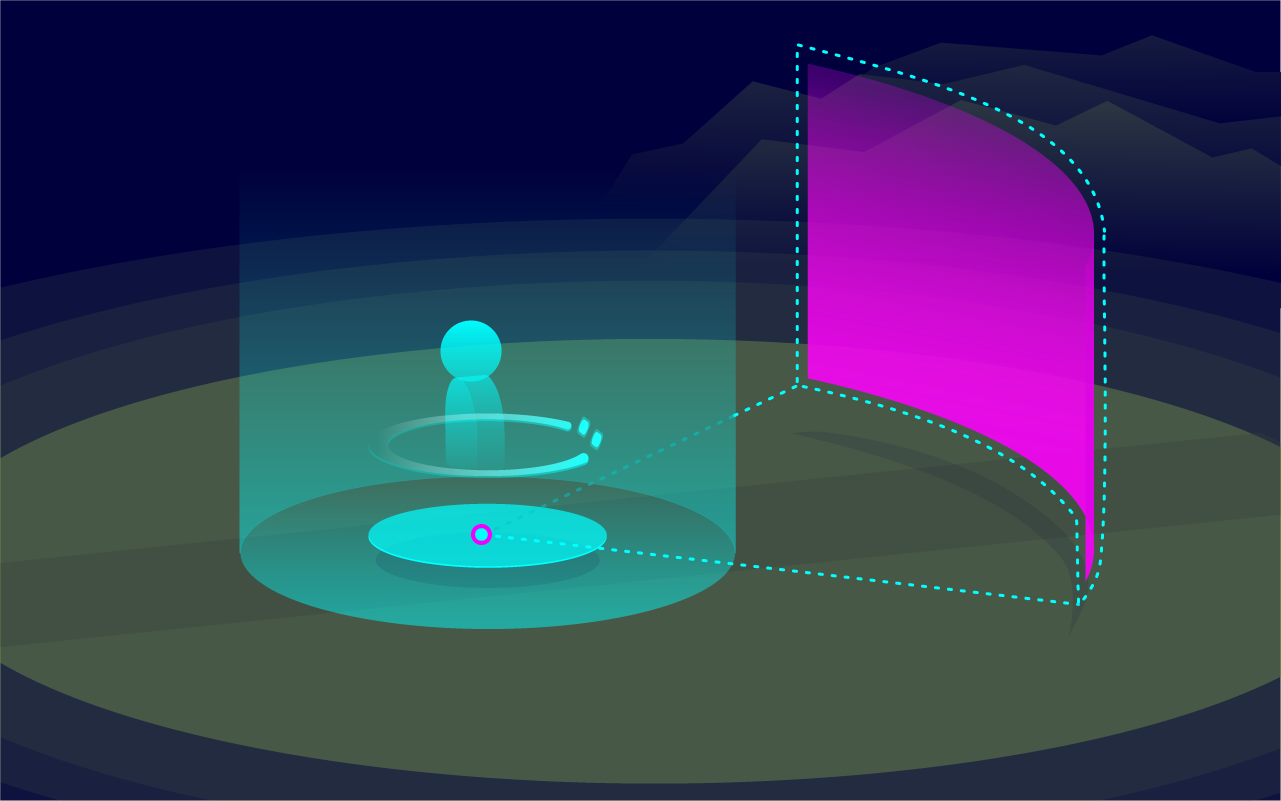
The 2D Canvas is connected to the Vehicle Volume. They follow the same vehicle motion.
Here you can place any 2D content (video, 2D gaming, texts, graphics, menus, etc.). We offer some sample tools to get your content quickly integrated. This 2D Canvas is anchored to the motion of the vehicle. There are also a variety of values to adjust certain behaviors of the 2D panel in relation to the motion of the vehicle.
When designing for a 2D Canvas, it is important to keep in mind specific road conditions like extreme bumpiness and sharp turns or acceleration and deceleration of the car. It affects how efficiently users will be able interact with UI elements or 2D content on this layer.
Next Step: Vehicle Volume