Texture Layer
Overview
The Texture Layer node defines the textures and weights used when painting the terrain.
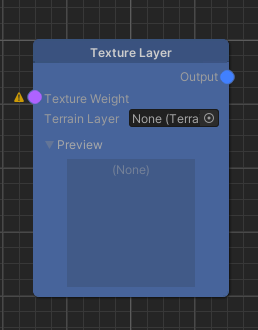
Detailed Explanation
To paint the terrain we need to provide the textures. Under the hood we use Unity's terrain system which uses terrain layers that make use of these textures. Additionally we need to define how much each texture layer contributes at each location which is defined by the weight parameter of the node.
Parameters
Inputs
| Name | Type | Description |
|---|---|---|
| Texture Weight | Map | The weight for the terrain layer painting. |
Controls
| Name | Type | Description |
|---|---|---|
| Terrain Layer | Terrain Layer | The terrain layer to paint onto the terrain. |
Use Cases
Basic terrain texturing
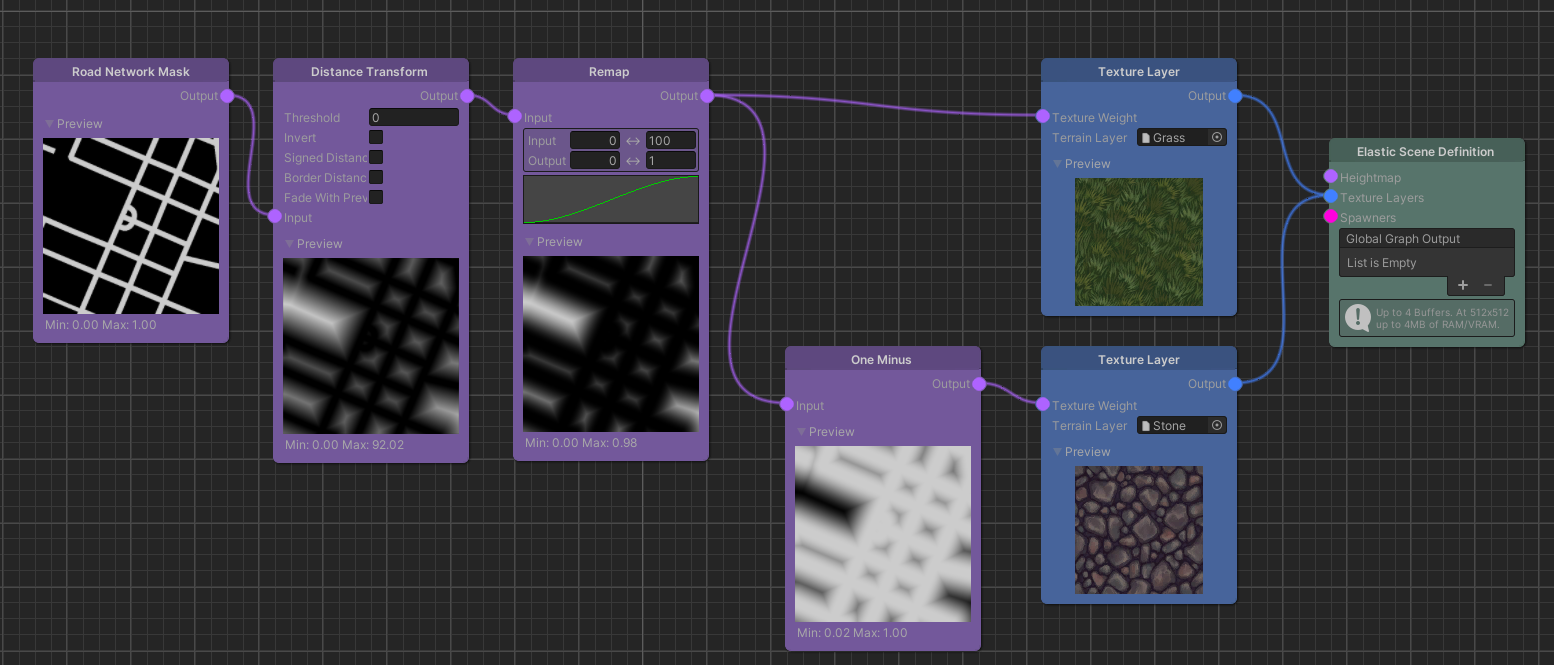
This example shows a good starting point for texturing the game world. We see that we create a smooth transition from road to the environment by remapping a Distance Transform from the Road Network Mask. We make sure this result is between 0 and 1 and feed this and the opposite into two different Texture Layers to texture the game world.
Further Reading
- Unity Documentation on Terrain Layers